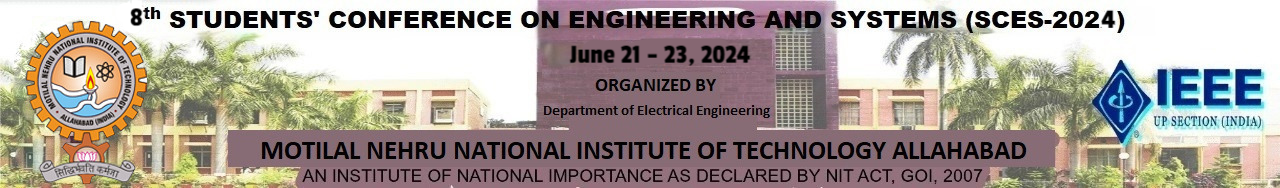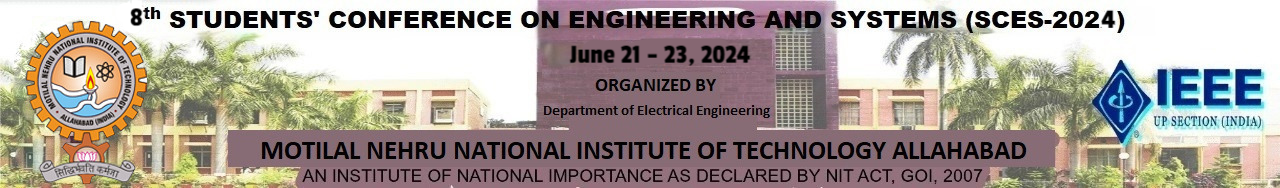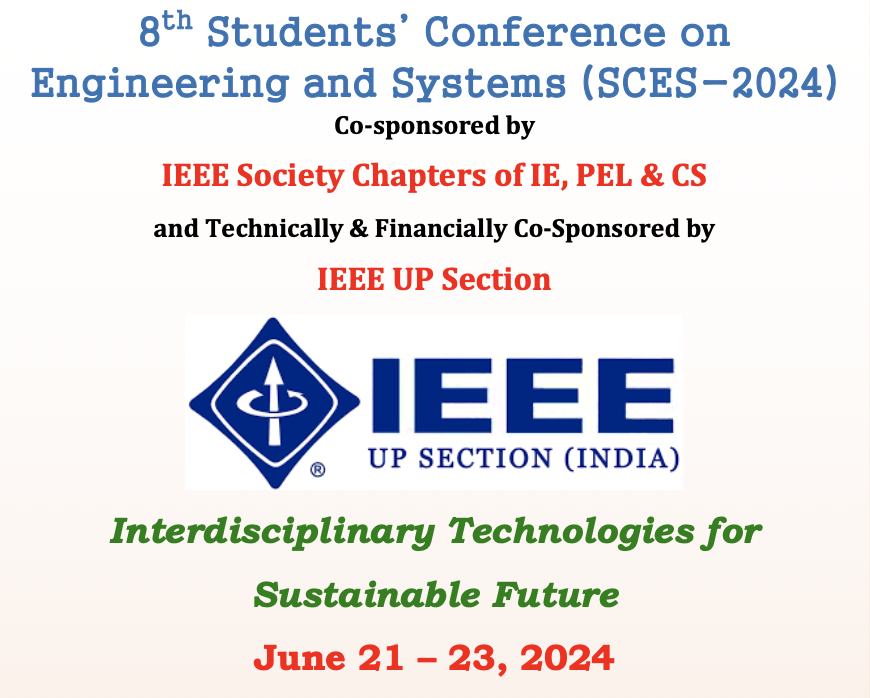Submit Camera Ready Paper
Camera-ready Paper Submission Guidelines for SCES 2024:
- It must be ensured that the first author of the paper is a student; otherwise, the paper will not be considered for the conference.
- The camera-ready paper submission is open until May 16, 2024.
- Please download the camera-ready paper template from the conference website to prepare the camera-ready paper which includes the header and copyright footer. Files of any other format/template shall not be considered.
- The authors are requested to check the formatting of the camera-ready paper before the final submission. Your final paper will be checked to verify the format and compliance with the reviewers' comments.
- Please note that the similarity index of the final paper should not exceed 20% in any case.
- The conference technical committee will check for plagiarism, compliance with reviewers’ comments and format before final acceptance for presentation in the conference and subsequent submission for IEEE Xplore. In case a paper fails to comply with these requirements, it may be rejected at any stage.
- The final paper acceptance intimation will be sent to the corresponding author only if your paper fulfills all the above requirements. The registration fee is suggested to be paid only after the final paper is accepted.
Steps for camera-ready paper submission:
The filename of all files must be as suggested below:
Your Camera-ready paper submission consists of the following FIVE documents:
- Final Camera-ready paper in pdf generated from IEEE PDFeXpress® (see guidelines).
Filename: SCES2024_PaperID_cameraready.pdf
- Final Camera-ready paper in MS Word doc/ docx format.
Filename: SCES2024_PaperID_cameraready.doc
- Final Camera-ready paper with Yellow highlighted reviewer’s comments compliance.
Filename: SCES2024_PaperID_Corrections_highlighted.doc
- A tabulated response sheet complying with all reviewers’ comments in PDF format
Filename: SCES2024_PaperID_Response to Reviewers.pdf
- Scanned copy of the valid student ID card of the first author (to validate that this is a student’s work) in jpg/ pdf format.
Filename: SCES2024_PaperID_StudentID.pdf
- The zipped folder shall be sent by one of the authors via e-mail as follows –
- To: sces@mnnit.ac.in
- Subject: SCES2024_PaperID_Camera Ready Submission
- Attachments:
- SCES2024_PaperID_cameraready.pdf
- SCES2024_PaperID_cameraready.doc
- SCES2024_PaperID_Corrections_highlighted.doc
- SCES2024_PaperID_Response to Reviewers.pdf
- SCES2024_PaperID_StudentID.pdf
It is also required to upload the above files through “Create camera ready submission” at the author console on the Microsoft CMT website.
Note – Please select the reply All button for all future communications & do not forget to mention your paper ID and contact number.
Step 1: Final Paper Preparation
- You are requested to revise your manuscript carefully as per the comments of the reviewers and thoroughly proofread the manuscript, failing which the paper may be rejected.
- Authors must check their names, affiliations, postal addresses, and e-mail addresses in the paper.
- Your final paper has to be in the strictly IEEE double-column format and should not exceed a maximum of six pages. Please refer to the camera-ready paper template available on the conference website.
- It is also necessary to follow the instructions specifically as given below which is as per the IEEE format (The final checks are the responsibility of the author):
- Complete text should be in Times New Roman, keeping in mind the starting of each paragraph, specifically, from the abstract to the end.
Step 2: IEEE Xplore® Compatibility of PDF File
- Only the PDF version generated from the IEEE PDFeXpress® will be accepted at the conference. Therefore, you need to use the IEEE PDFeXpress® service here to generate the PDF version of your final paper.
- Please enter the Conference ID 61914X and create your login, if you are a new user. After login, click on “Create New Title” on the Dashboard, Enter your title, then click “Submit File for Checking or Converting”. On the next page, browse and “Choose the file”, then click on “Upload File”. Then, click on “Continue”. After a few minutes, the generated PDF file will be sent to your e-mail and you can also download it from the “Home- Title Status” page of the PDF eXpress website. It may be noted that submitting a paper to IEEE PDFeXpress® is only for generating an IEEE compatible PDF version for your paper.
Step 3: Electronic IEEE Copyright Submission
- Once your camera-ready paper is accepted, you must complete and sign the electronic Copyright Form (eCF) by entering/verifying the details of your paper during the submission of the copyright form. Instructions of filling eCF will be provided along with final paper (camera-ready) acceptance e-mail.
|